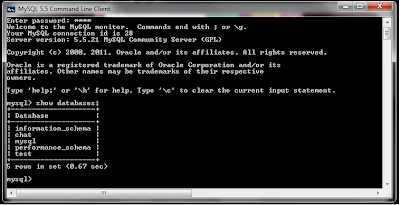After going through so many websites and a huge search manually, I finally had chosen a topic for my project. Yes, finally..!! I decided to code for a Client- Server Chat Application.
After having learnt the graphical aspects of java, i began with JTextfields, JButtons , JLabels, JTextAreas, etc etc and started designing the project. It took me about 2-3 days to complete the basic architectural structure of the project.
The difficult part was yet to begin..! My technical trainer told me, that i need to know some topics of advanced Java (apart from my core Java course) in order to complete this project. I was a bit frightened , learning the time duration that i had was very little. But within this time, i got to know that vacations were extended , so i again started with my project with full zeal and by this time my 4th semester result was also out and thankfully to God, i cleared the 2nd year of my degree too.
Coming back to project discussion..!! So the toughest part regarding this project was the Socket Programming. After inter-linking all the classes to the main class, i began working with socket programming. Though it was quite tough, but in the end, all efforts proved to be fruitful .I cant explain the feeling that i went through when i saw that messages were actually getting transferred from client to server and vice-versa.
Since now i am almost done with the basic part (excluding improvements to make it more appealing), so here i am posting some snapshots of how this project looks .
Well, thats the happy ending of this memorable learning experience . !!
After having learnt the graphical aspects of java, i began with JTextfields, JButtons , JLabels, JTextAreas, etc etc and started designing the project. It took me about 2-3 days to complete the basic architectural structure of the project.
The difficult part was yet to begin..! My technical trainer told me, that i need to know some topics of advanced Java (apart from my core Java course) in order to complete this project. I was a bit frightened , learning the time duration that i had was very little. But within this time, i got to know that vacations were extended , so i again started with my project with full zeal and by this time my 4th semester result was also out and thankfully to God, i cleared the 2nd year of my degree too.
Coming back to project discussion..!! So the toughest part regarding this project was the Socket Programming. After inter-linking all the classes to the main class, i began working with socket programming. Though it was quite tough, but in the end, all efforts proved to be fruitful .I cant explain the feeling that i went through when i saw that messages were actually getting transferred from client to server and vice-versa.
Since now i am almost done with the basic part (excluding improvements to make it more appealing), so here i am posting some snapshots of how this project looks .
Well, thats the happy ending of this memorable learning experience . !!